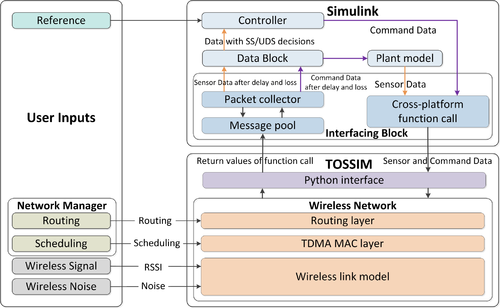Difference between revisions of "WCPS: Wireless Cyber-Physical Simulator"
| Line 18: | Line 18: | ||
==== Install TinyOS ==== | ==== Install TinyOS ==== | ||
<pre> | <pre> | ||
| − | + | WCPS is implemented and tested on MacOS X (snowleopard), Windows XP, and Windows 7. Current release of WCPS is under TinyOS 2.1.1, which can be installed following the two methods. | |
| − | WCPS is implemented and tested on MacOS X (snowleopard), Windows XP, and Windows 7. | ||
| − | |||
| − | |||
| − | |||
| − | Current release of WCPS is under TinyOS 2.1.1, which can be installed following the | ||
*Follow the TinyOS official tutorial on installation of TinyOS for your specific platform: [http://docs.tinyos.net/tinywiki/index.php/Getting_started#User_Contributed_Methods Link] | *Follow the TinyOS official tutorial on installation of TinyOS for your specific platform: [http://docs.tinyos.net/tinywiki/index.php/Getting_started#User_Contributed_Methods Link] | ||
*Directly download the pre-tested TinyOS 2.1.1 image from here: [under construction Cygwin] [http://research.engineering.wustl.edu/~boli/downloads/tinyos-2.1.1.dmg TinyOS2.1.1 for SnowLeopard and later versions.] | *Directly download the pre-tested TinyOS 2.1.1 image from here: [under construction Cygwin] [http://research.engineering.wustl.edu/~boli/downloads/tinyos-2.1.1.dmg TinyOS2.1.1 for SnowLeopard and later versions.] | ||
| − | + | </pre> | |
==== Install Mac Layer Architecture(MLA) ==== | ==== Install Mac Layer Architecture(MLA) ==== | ||
Revision as of 17:09, 14 March 2013
End-user's Tutorial on using WCPS: The Wireless Cyber-Physical Simulator
WCPS is design for, but not limited to, realistic Wireless Structural Control simulations. The efficient integration of Simulink and TOSSIM has made WCPS an ideal choice for realistic wireless control simulations. The following tutorial introduces how to install and configure MATLAB, TinyOS, and PYTHON environments, as well as the WCPS framework. The tutorial herein is specifically organized for end-users who do not do much development but instead trying to do wireless control simulations with Simulink and TOSSIM. A more advanced tutorial for developers can be found [here].
Change Log
- Release: March 10, 2013, WCPS v0.1.1 released.
- Tutorial: March 09, 2013, WSC Examples from a structural perspective.
WCPS Principle
Live Example
Installation
Install TinyOS
WCPS is implemented and tested on MacOS X (snowleopard), Windows XP, and Windows 7. Current release of WCPS is under TinyOS 2.1.1, which can be installed following the two methods. *Follow the TinyOS official tutorial on installation of TinyOS for your specific platform: [http://docs.tinyos.net/tinywiki/index.php/Getting_started#User_Contributed_Methods Link] *Directly download the pre-tested TinyOS 2.1.1 image from here: [under construction Cygwin] [http://research.engineering.wustl.edu/~boli/downloads/tinyos-2.1.1.dmg TinyOS2.1.1 for SnowLeopard and later versions.]
Install Mac Layer Architecture(MLA)
Follow the instructions here: Install MLA.
Install MATLAB and Simulink
If you already have MATLAB MATLAB 7.11.0.584 (2010b) or later version, skip this step. Otherwise, follow the tutorial here: install MATLAB
Install Python
If you already have Python 2.7.2 or later version installed, skip this step. Otherwise, follow the manual here: install Python
Installation Check
To test if TinyOS, Python and WCPS were configured correctly, pleas read ahead and do the following example.
A Simple Example with WCPS
Wireless Network Setup
- Makefile
"Makefile" takes advantage of the fact that it's not necessary to recompile all the project files that has not been changed. To have the "Makefile" for our project, copy the code below into a txt file and save as "Makefile" without any suffix.
- TestNetwork.h
"TestNetwork.h" defines necessary message structures for the wireless communication. Copy the code below into a txt file and save as "TestNetwork.h".
- TestNetworkAppC.nc
"TestNetworkAppC.nc" connects claimed application interfaces to interfaces that are defined in the hardware librare. Copy the code below into a txt file and save as "TestNetworkAppC.nc".
- TestNetworkC.nc
"TestNetworkC.nc" Implements send/receive functionality of a wireless node. Copy the code below into a txt file and save as "TestNetworkC.nc".
- tossim-call.py
"tossim-call.py" configures TOSSIM network and does packet injection into the Tossim network. Copy the code below into a txt file and save as "tossim-call.py".
- Wireless traces
- Make
To run the network simulation above, we need wireless RSSI (strength of the wireless communication signal) and wireless Noise for Tossim to build Signal to Noise Ratio (SNR) model. Two options to do are:
1) Use the provided RSSI and noise traces for test purposes.
2) Use the code [rssi.zip] to collect the RSSI values and use code [noise.zip] to collect the wireless noise traces.
Example Test
And you are ready to go for the wireless network setup.
Get Support
- TinyOS and TOSSIM: Bo Li: boli@seas.wustl.edu
- Simulink Models: Zhuoxiong Sun: SUN152@purdue.edu
Put all the above files into the same folder, prompt a terminal (or a Cygwin window), and: 1. In the terminal, Make micaz sim and hit return 2. In the terminal ./tossim-call.py
References
- B. Li, Z. Sun, K. Mechitov, G. Hackmann, C. Lu, S. Dyke, G. Agha and B. Spencer, "Realistic Case Studies of Wireless Structural Control," ACM/IEEE International Conference on Cyber-Physical Systems (ICCPS'13), April 2013.
- Z. Sun, B. Li, D. Dyke, and C. Lu. "A novel data utilization and control strategy for wireless structural control systems with tdma network," In Proc. ASCE IWCCE 2013.
- Z. Sun, B. Li, S.J. Dyke and C. Lu, "Evaluation of Performances of Structural Control Benchmark Problem with Time Delays from Wireless Sensor Network," Joint Conference of the Engineering Mechanics Institute and ASCE Joint Specialty Conference on Probabilistic Mechanics and Structural Reliability (EMI/PMC'12), June 2012.
- H. Lee, A. Cerpa, and P. Levis. Improving wireless simulation through noise modeling. In IPSN, 2007.
- P. Levis, N. Lee, M. Welsh, and D. Culler. Tossim: Accurate and scalable simulation of entire tinyos applications. In Sensys, 2003.